
Your Detection App download should automatically start within seconds.

After the download completes run the Detection App.

When the Detection App completes the hardware scan, your results will display here.
+ Read more details...
A gold menu bar is shown at the bottom of Internet Explorer as the Detection App is downloaded.
Click the "Run" button in the menu bar to start the Detection App.
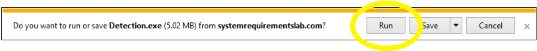
The Detection App performs a hardware scan that usually completes within 30 seconds.

After the hardware scan completes, the Detection App automatically closes, and your scan results display in the Internet Explorer browser.

